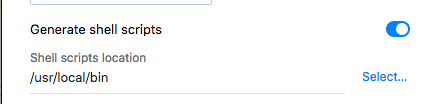Create Command-Line Launcher Tool missing or disabled in WebStorm 2019.1
Having recently installed the latest and greatest WebStorm (2019.1), as is usually the case, the script generated to run from a macos terminal no longer worked as they tend to only work with a particular product version e.g. still pointing at 2018.3.4 or whatever.
I went to the Tool menu as I normally would but was surprised to find the “Create Command-Line Launcher” command was missing.
I could find it in the Actions / Search Everywhere menu, but the option seemed to be disabled and did nothing when I ran it.
It turns out that this feature is now disabled if you use the JetBrains Toolbox app (which I do), and it is now responsible for generating these scripts for all your installed JetBrains products. Sounds nice in theory … if it works!
I opened the Toolbox app, went to settings, ensured Generate shell scripts was enabled, and added a location in the path (I chose /usr/local/bin that the scripts would previously have been created in), then quit and restart the Toolbox app, and all seems to be good in the world one more!